# Feature documentaion
# Design
# Main Window
When you open TypeRefinery.ai for the first time, the Start Screen will appear like this.
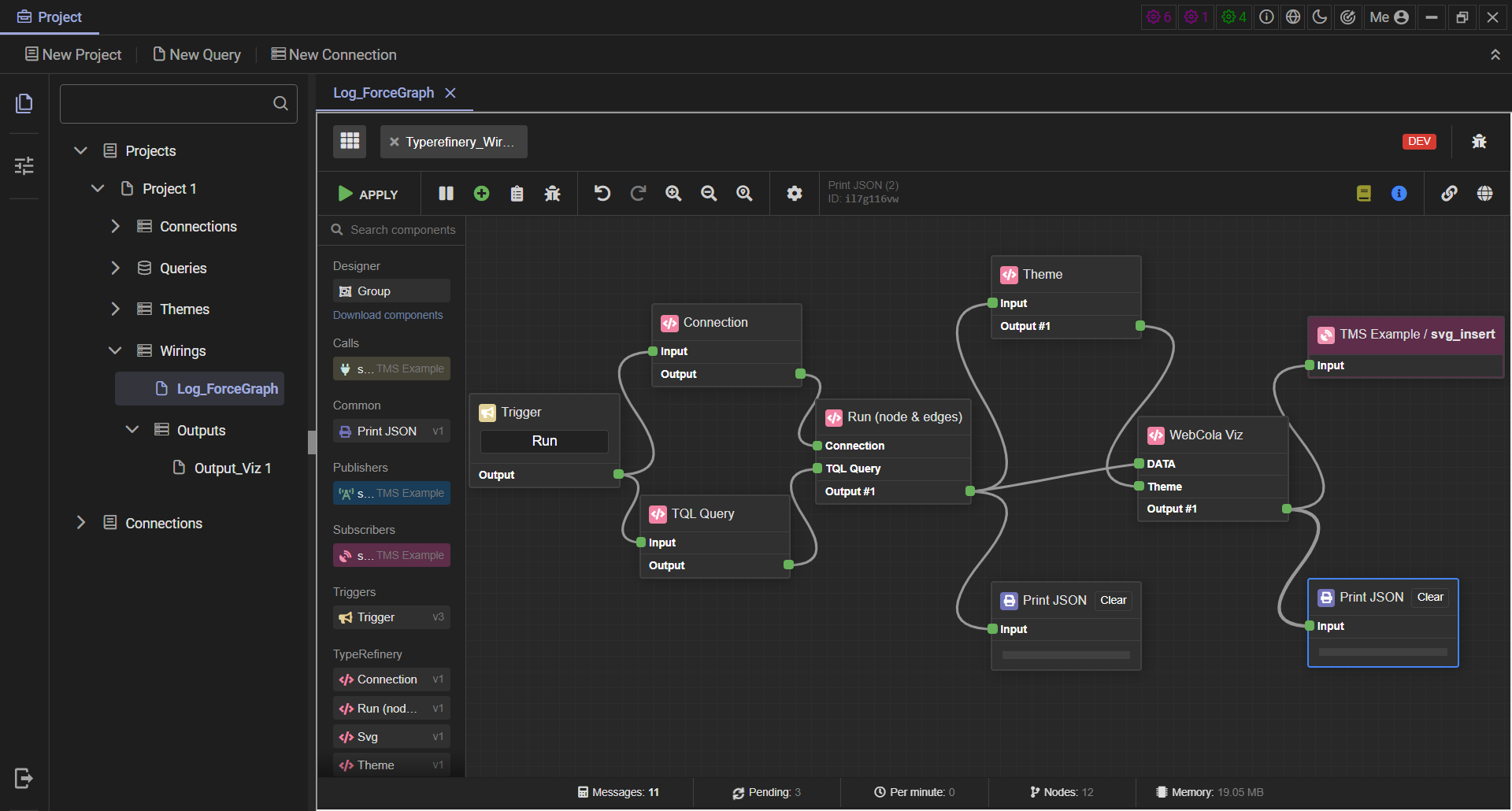
# Theme
Here are the options of different theme.
# Light
Light mode looks like this if you switch it from top in Toggle Theme option.
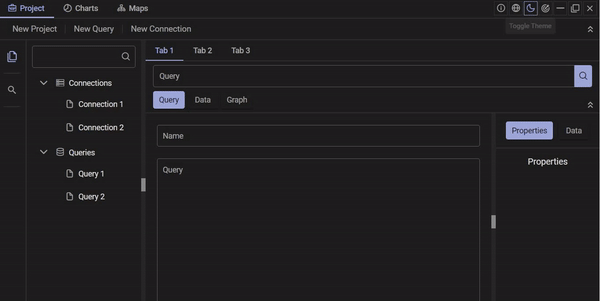
# Dark
To get the dark theme, switch Toggle Theme from light to dark.
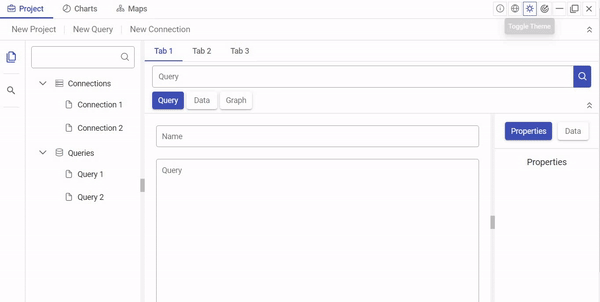
# Focus
Here, its shown how the focus button is working in this app.
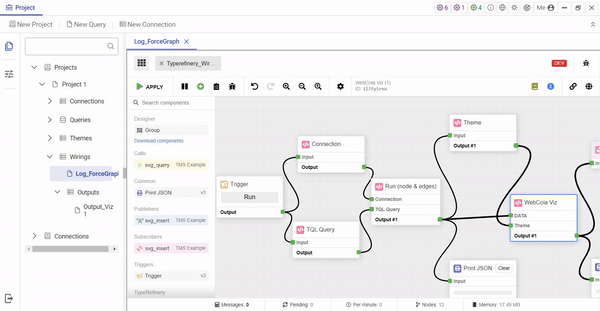
# Splitpanes
Splitpanes (opens new window) is a Vue.js reliable, simple and touch-ready panes splitter / resizer. A SplitPane displays two components, either side by side or one on top of the other. By dragging the divider that appears between the components, the user can specify how much of the split pane's total area goes to each component.
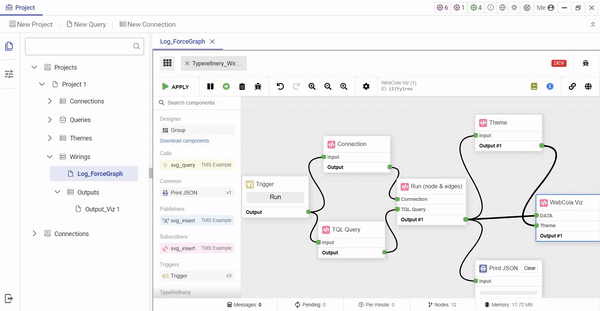
# Minimise App
When click on Close button then the app will give a popup of Are you sure want to quit? and will have option of Yes, Quit and No, Just Minimise. So, if need to closeapp permanently then click on Yes,Quit option or need to run app in background then click on No, Just Minimise option.
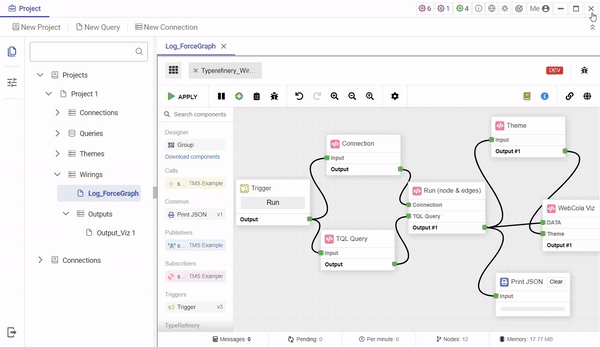
This shows after minimise, app is running in background.
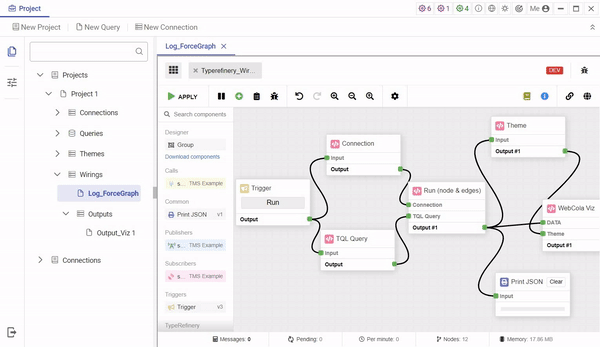
Here app is closed permanently.