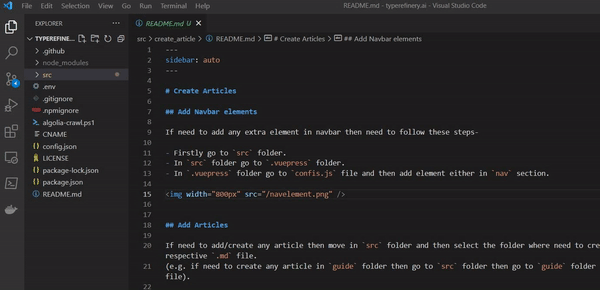# Update Document
# Add Navbar elements
If need to add any extra element in navbar then need to follow these steps-
- Firstly go to
srcfolder. - In
srcfolder go to.vuepressfolder. - In
.vuepressfolder go toconfis.jsfile and then add element either innavsection.
Here is the directory structure-
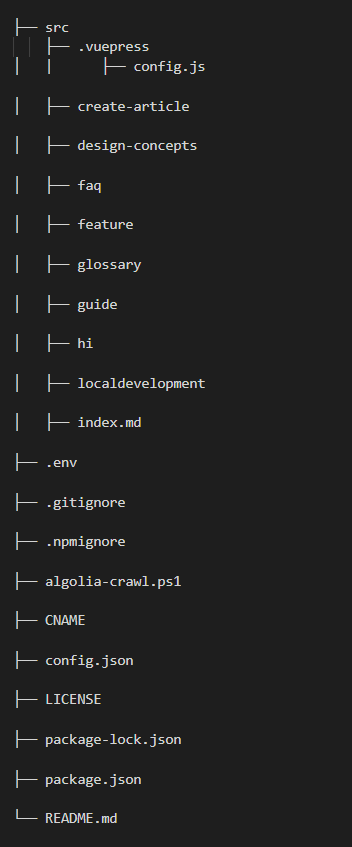
Here is the directory structure-
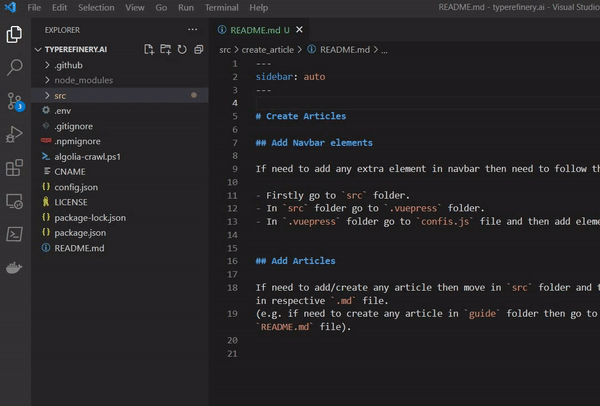
# Add Articles
If need to add/create any article then move in src folder and then select the folder where need to create any article and add article in respective .md file.
(e.g. if need to create any article in guide folder then go to src folder then go to guide folder and create article in README.md file).
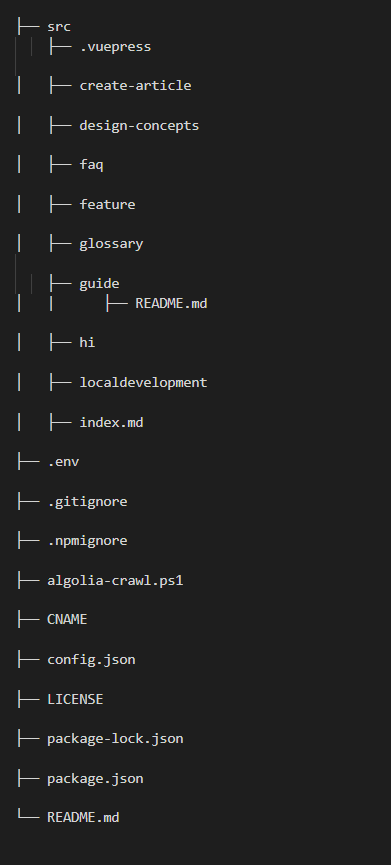
Here is the directory structure-